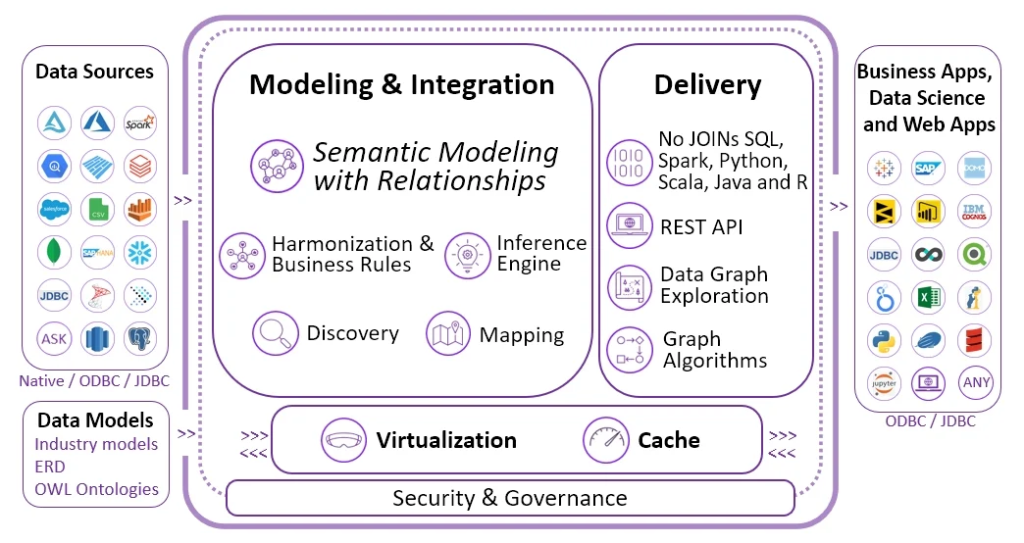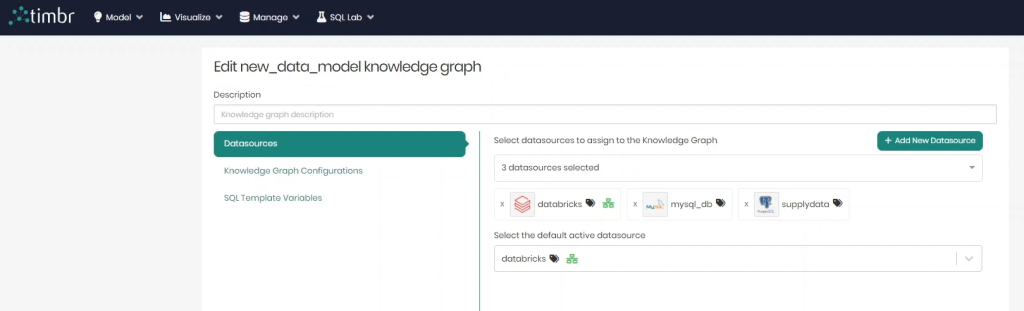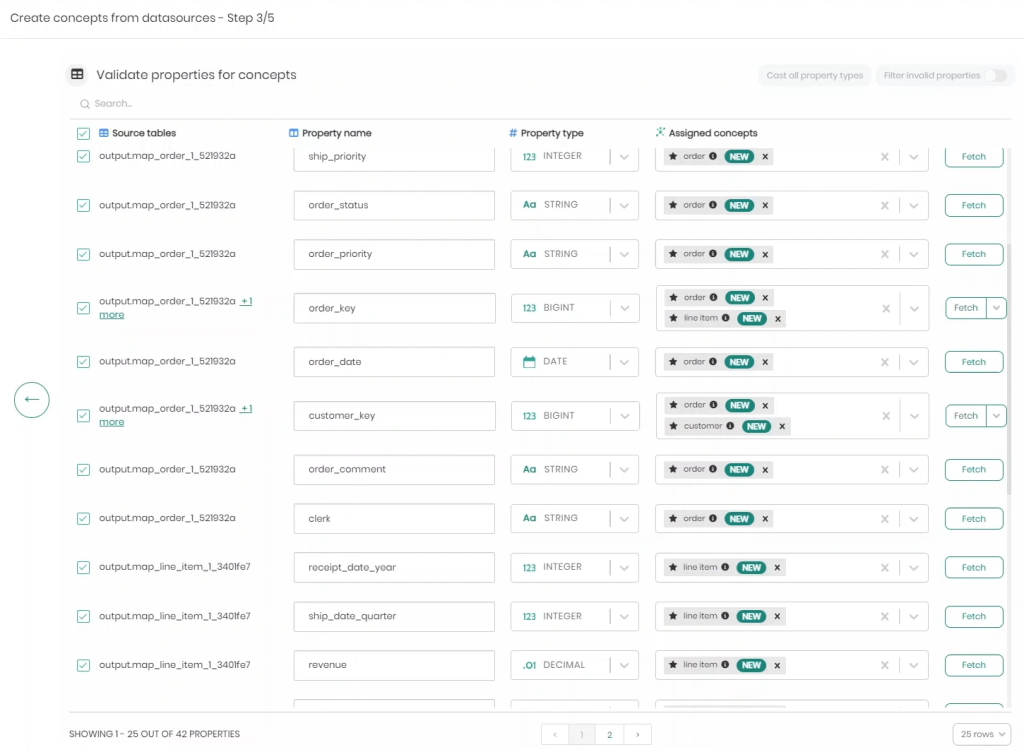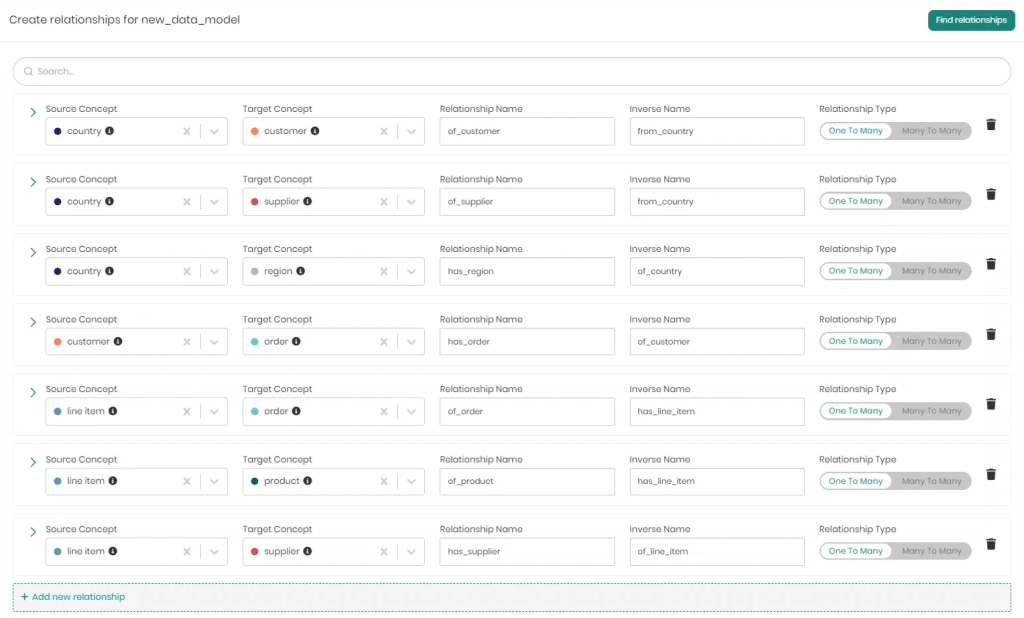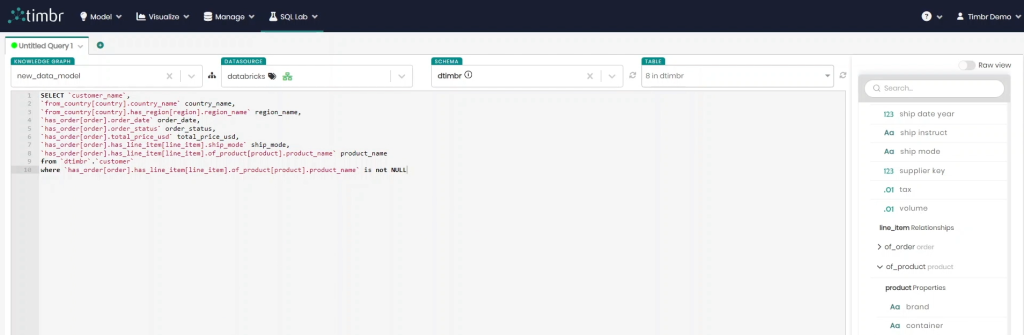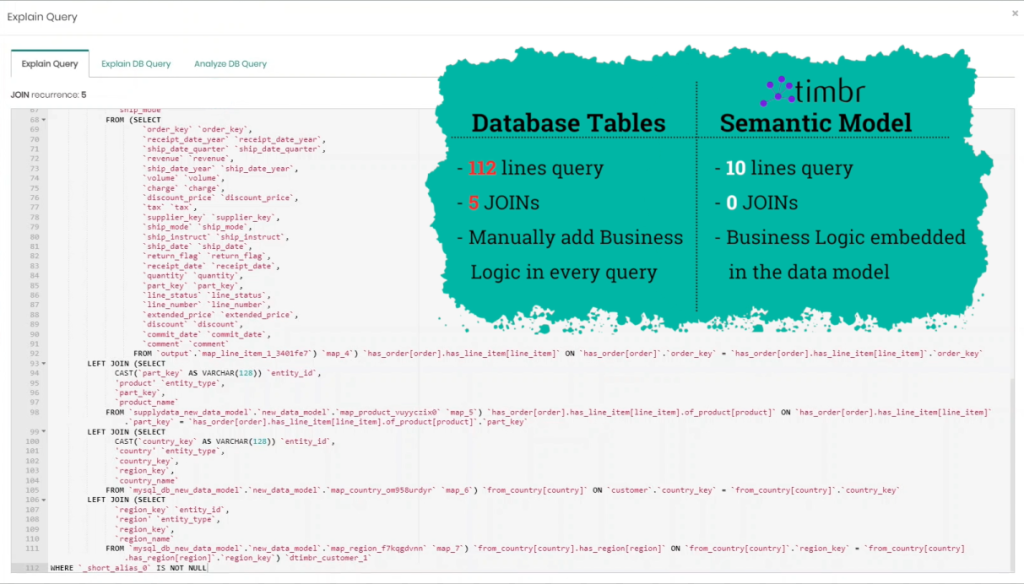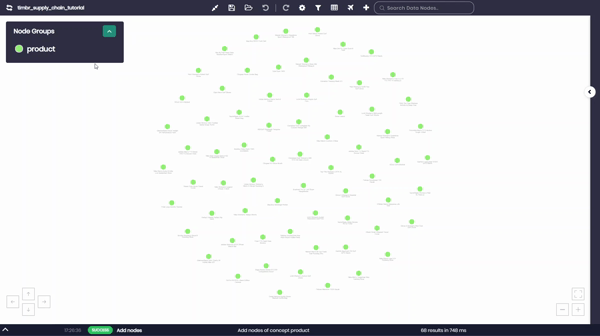Introduction
The journey from data integration to deriving insightful analytics is nowadays more challenging than ever for reasons familiar to any data practitioner. The process of connecting disparate data sources, modeling data and generating insights, is usually time-consuming, error-prone, and technically demanding, as it involves the implementation of complex ETL processes, modeling data using relational, dimensional, or/and entity-relationship approaches, and writing SQL queries requiring multiple JOIN operations.
Enter Timbr: The Intelligent Semantic Layer/Knowledge Graph
Timbr stands at the forefront of data management innovation, offering a unique solution that tackles these challenges head-on with the power of semantic technology.
How?
Simplified Data Integration
Timbr tackles data integration by creating a virtual semantic layer enriched with relationships and logic that maps to all data sources. This enables real-time access to integrated data without the need for physical data movement or duplication, so data teams access multiple data sources in a unified view, without the overhead of managing complex ETL processes. This not only simplifies the initial setup and accelerates time-to-value, but also significantly reduces ongoing maintenance efforts, ensuring data is always current and accessible for analysis.
Intuitive Semantic Modeling
At the core of Timbr’s innovative platform is its intuitive semantic modeling capability, which redefines the way data is organized and understood. By translating tables and columns of data into interconnected concepts that mirror real-world entities, Timbr facilitates a much deeper and more intuitive understanding of complex data structures. This approach goes beyond traditional data modeling by embedding a dynamic knowledge graph within your data architecture, making it easily adaptable to evolving business needs. For analysts and data scientists, this means being able to explore and query data in ways that are both natural and aligned with business logic, dramatically reducing the learning curve and unlocking new possibilities for data-driven insights.
Efficient and Simplified SQL Querying
One of Timbr’s most transformative features is its ability to streamline SQL queries through the use of semantic relationships. By abstracting the complex web of data relationships into a simple, queryable format, Timbr enables users to perform cross-database analytics with minimal coding effort. Instead of wrestling with complex JOINs and complex SQL queries that can span hundreds of lines, Timbr users can now leverage the intelligent semantic layer to write these queries with ease. This efficiency not only speeds up query formulation but also opens up advanced analytics to a broader range of users within the organization, with minimal technical expertise. The ability to quickly generate insights from complex data sets empowers businesses to make informed decisions faster, providing a competitive edge in the fast-paced digital landscape.
Ready to transform your data integration and analysis process?
A Timbr Case Study in Action
A customer’s sales team approached the data team with a request: They needed a Customer Order Report listing customers along with their countries and regions, and detailing their orders—including order date, status, amount, shipping mode, and product names.
Step by Step: How Timbr Makes It Happen
Step 1: Quick Integration
The task began by simply creating a semantic model and naming it. Once created we connected the data sources: MySQL, Postgres, and Databricks, without need of ETLs.
Step 2: Creating the Semantic Model using Automated Modeling
Once the data sources were connected, we began the task of creating the semantic data model. Starting from scratch with just the core concept “Thing,” we utilized Timbr’s Automated Modeling from Databases Wizard to expand our model. This tool allowed us to express the specific business concepts necessary for the sales team’s Customer Order Report, pulling them directly from our connected databases.
Delving into the Wizard's Process
The wizard’s interface guided us through the process process, where we selected the schemas and tables from our data sources that were relevant to our analysis. This selection phase was critical, as it laid the foundation for the concepts we would build. Following this, the wizard enabled us to match tables to their corresponding concepts within the semantic model, a task facilitated by the option to autogenerate concepts or manually define them based on the business logic captured in each table.
As we progressed, the wizard’s capabilities enabled us to easily handle the table columns, which were set as properties for the newly defined concepts. This step was instrumental in enriching our concepts with detailed attributes that mirrored the structure of our data. The ability to edit property types and associations on-the-fly ensured our model was not only comprehensive but precisely tailored to represent our data’s semantics accurately.
The automated process further streamlined the addition of concept settings, such as inheritance, primary keys, and entity labels, enhancing the clarity and functionality of our model. The wizard enabled us to select primary keys for each concept, simplifying the task of ensuring data uniqueness and integrity within our semantic model.
When we were finished defining the concepts from all 3 of our datasources and ran the Wizard, the concepts were formed and Timbr automatically established data mappings from the selected tables, embedding these mappings within the newly formed concepts.
Having successfully established a semantic model through Timbr’s Automated Modeling from Databases Wizard, our next step was to infuse this model with the dynamic semantic relationships.
Step 3: Enriching the Semantic Model with Automated Relationships
With our concepts precisely defined and their properties set, we proceeded to the final phase of our semantic modeling journey: automating the relationships between these concepts. This stage, powered by Timbr’s intuitive Relationship Wizard, simplifies what used to be a complex and time-consuming process into a few straightforward steps.
Engaging the Relationship Wizard
The wizard’s interface guided us through the process of automating the creation of relationships across our model. The wizard is designed to replace the manual effort of individually defining relationships by offering a bulk creation feature that’s both intuitive and powerful.
The Wizard also offers an automated discovery function, which in our case presented us with a comprehensive list of potential relationships that Timbr identified based on the structure of our data model. This automated insight was extremely helpful, as it allowed us to see the connections within our data that we might not have manually pinpointed ourselves.
Within this automated framework, we had the flexibility to refine these suggestions. The wizard enabled us to review each proposed relationship, where we could adjust names, specify the direction (reflecting the real-world relationship from source to target), and fine-tune the properties that link these concepts together. This level of customization ensured that the automated suggestions were not just accepted blindly but were thoughtfully integrated into our model to truly reflect the nuances of our data.
After reviewing and customizing the relationships, finalizing them was as simple as clicking “save.” This action cemented the relationships into our semantic model, instantly enriching it with a layer of connections that mirrors the complex realities of our data. The wizard not only saved us from the difficult task of manually defining each relationship but also ensured a level of accuracy and relevance that manual efforts might not achieve.
By leveraging Timbr’s Relationship Wizard, we automated what is traditionally one of the most tedious aspects of semantic modeling.
Step 4: Gaining Insight through Simplifying Complex Queries
With our semantic model fully structured, data mapped, and relationships defined, our final objective was to construct our Customer’s Order Report by forming a query that could seamlessly bring together data spread across different sources, a task traditionally fraught with complexity.
The query we aimed to build was to:
Show customers, along with their country and region, with details of their orders, including the order date, status, amount, shipping mode, and the name of the products they’ve ordered.
Constructing the Query
To tackle this, In Timbr’s SQL Editor, we first loaded the metadata of the customer concept, aiming to utilize its properties and relationships we had established to craft our query. This approach allowed us to systematically assemble the query step by step, beginning with the customer’s name.
- Starting Simple: We began by incorporating the customer’s name directly into our query, establishing the base from which to expand further.
- Expanding with Relationships: Next, we leveraged the relationship with the concept “country” to fetch the customer’s country, followed by utilizing another relationship to “region” for acquiring the customer’s region. This demonstrated the ease with which Timbr navigates through related concepts.
- Diving Deeper: The relationship “has order” was then used to extract details from the “order” concept, such as the order date, status, and total order price in US dollars. This showcased the ability to delve into related data without manual JOINS.
- Completing the Picture: To further enrich our query, we accessed the “line item” concept for shipping mode details and finally, the product name through its relationship with concept order, illustrating the comprehensive scope covered by the semantic model.
Query Execution and Results
When executing this query, we were pulling together data from six tables stored across three different data sources, all within just 10 lines of SQL. This clearly differs from the traditional approach, which would have required a 112-line SQL query including 5 JOINs to achieve the same results. This can be seen in Timbr’s SQL Editor by clicking on “Explain Query” which revealed the full complexity that Timbr eliminated from us behind the scenes.
Simplification and Insight
The simplicity achieved here underscores Timbr’s capacity to significantly reduce the complexity that exists in cross-database analytics. By facilitating such streamlined query construction, Timbr not only accelerates the insight generation process but also democratizes access to advanced data analytics.
Conclusion:
In this blog, we showed the steps to integrate diverse data sources, design a semantic model, enrich it with relationships, and respond to a business report request in just under 10 minutes with minimal effort.
Ready to embark on your journey towards fast, efficient data analytics?