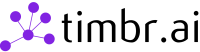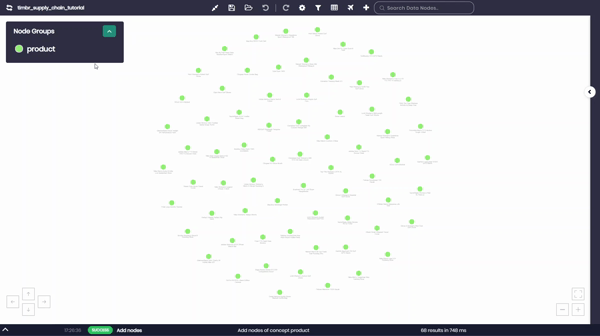Timbr enables creation of Knowledge Graphs on top of any data source, without need of a graph database.
Creating a Knowledge Graph in Timbr involves 5 simple steps:
- Name your Knowledge Graph.
- Connect your data source(s) (see https://timbr.ai/db_integrations/).
- Generate your ontology (semantic data model) – this can be done automatically, semi-automaticlly, visually (no-code) or with DDL commands.
- Map data to the ontology – done automatically, semi-automatically or visually (no-code).
- Customize adding concepts and relationships as needed.
That’s it! you can start consuming your data with code (no-JOINS SQL, Phython, Scala R or Java) or by connecting your favorite BI tool, doing graph exploration of data or using Timbr’s unique REST API.
Watch this video that shows how easy it is to create and start using your SQL Knowledge Graph.